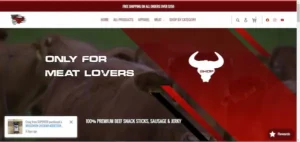by Charleen Montano June 7, 2022

Websites are like a box of chocolates: you never know what you’re going to get. Sometimes they’re filled with images that make your eyes bleed. Sometimes they have pictures that look like they were taken by a drunk chimpanzee with a cell phone in your pocket– I’m looking at you, Instagram…
Disclaimer: I’m not good at taking pictures either 🙂 But hey! I’m good at this, don’t worry.
Anyways, how can website creators be sure their sites aren’t the bad ones? By using this simple checklist for finding, choosing, and using images that will make people hungry for more!
See?
It’s the internet — we are completely surrounded by images. Whether it’s a meme that was shared on Facebook, images in news articles showing what is going on in the world, or an enormous product photo on a website that proves to you that yes, this object might fit inside your house… Images matter.
They’re everywhere on the internet and they can be a huge asset to your website if used effectively. Wondering how to use them effectively? Let me break it down for you.
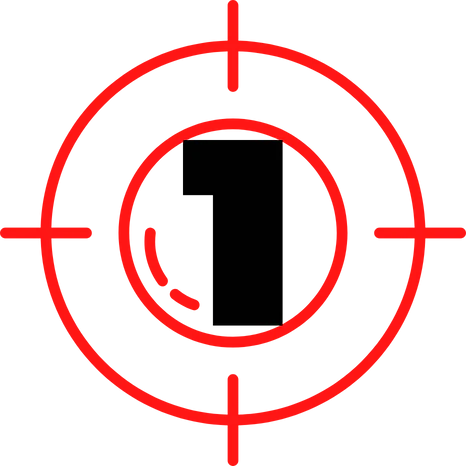 Find the Right Images
Find the Right Images

Using the right image can be a powerful tool, whether you’re trying to communicate a message or simply enhance your website’s look and feel. But finding the right image can be a challenge.
There are two main things to consider when choosing an image: what it looks like and how it’s used. The first is easy enough but the second is more complex because it involves matching an image with its context.
Tips for making sure that happens: Don’t assume that every image will work well in every situation. Images are more flexible than text, but they still have limits. A photo of a puppy might work well on a social media site where users want to express their affection for animals, but it probably wouldn’t be appropriate for an article about business ethics!
The first thing you need to consider when using images is who your target audience is. This will help you decide what kind of image you want to use. For example, if you are selling a product aimed at women, you will want to use an image of a beautiful woman wearing your product.
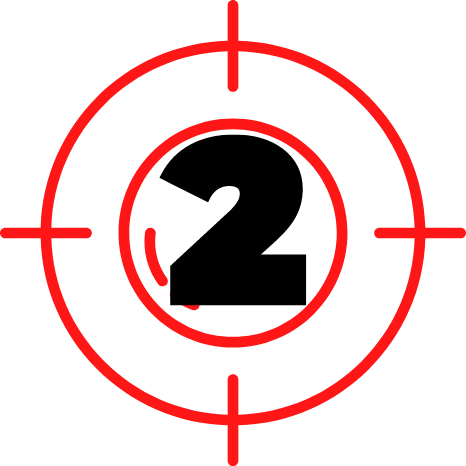 Don’t Overdo It
Don’t Overdo It

If you’re going to use images, make sure they support your message. Don’t use them to replace it; that’s not their purpose. Images are meant to aid understanding, not distract from it. If you’re using an image of a person or animal and there isn’t anything particularly unusual about them (such as their age or ethnicity), don’t put a caption on top of the image that says something like “This is a man.” Instead, let the reader figure out what gender this person is from context clues such as how they were dressed and what kind of situation the photo was taken in (for example: “This is Sam from his wedding day”).
The same goes for color-blindness: if you can’t tell by looking at someone whether they’re male or female, don’t assume everyone else can either! Use gender-neutral language whenever possible. This will help ensure that all readers can understand what’s being said without needing any special instructions first—and that includes those who may be new readers themselves!
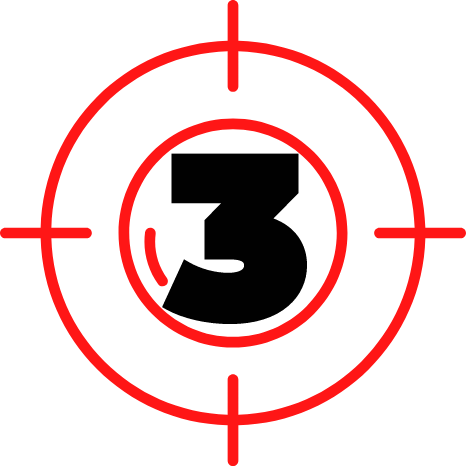 Pay Attention to File Formats
Pay Attention to File Formats
File formats are simply the way in which information is stored on your computer or mobile device. You may have heard of some of them (like JPEGs and GIFs) but others may be unfamiliar to you.
Images come in different file formats such as JPEG, TIFF, BMP, PNG, etc. Each format has its own advantages and disadvantages. For example, JPEGs offer good compression but may cause image artifacts when resized or processed in some editing programs. On the other hand, PNG files are better suited for transparency effects than JPEGs but can’t be compressed as much as JPEGs.
What makes an image optimized?
When it comes to images, “optimization” refers to how they’re displayed on your site – including size, resolution, and color depth (also known as bitmap). Each type of file format has different characteristics that impact how effectively it can be used for certain purposes.
Related: 8 Usability Mistakes You Might Make When Using Photos on Your Website
The file format you choose is a very important decision because some formats are more suitable for certain uses than others. For example, there’s no point using a JPEG image for your website when GIFs will do the job just fine. To find out what format to use, you’ll want to consider each of these questions:
- What file size do I need?
- Does it have to be in a specific format?
- Is there anything else about this particular image that matters?
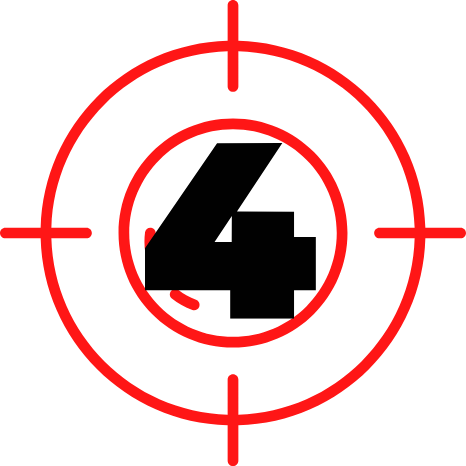 Use Strong Clear Images
Use Strong Clear Images
A strong, clear image can be used to a website’s advantage in a number of ways.
First, it can help your audience understand what you’re talking about. If they see an image that’s similar to what they’re looking for, they’ll know that they’ve found it. This also applies to search engines like Google. If an image is clear and easily deciphered, Google will be able to find it and use it as a way to help bring users back to your site again and again—which means more traffic!
Second, if you use strong images to connect with your audience on an emotional level, they’ll feel like they know you better than if you only relied on text alone. This can be especially helpful when trying to sell an idea or convince someone of something; if the person feels like he knows you well enough through your writing style (and also through how clearly everything is presented), it’s much easier for him to trust you!
Finally, using strong images can help build trust between two people who haven’t met yet. For example: if I’m interviewing someone for my podcast but we haven’t met yet, I might send them a link so we can Skype together before our recording session begins—and if there’s a clear picture of everything then we can build trust with each other through that conversation alone.
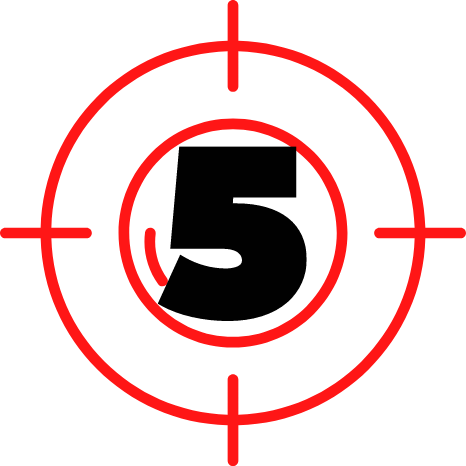 Choose Images That Work Together
Choose Images That Work Together
There are many ways to use images that work together on a website.
You can choose an image for the header and then use other images that relate to that same concept for the body of your page.
You can also choose one main concept for your site, like “eco-friendly” or “green” and then use different images that all fit into that theme.
You can even match an image to the text on the page. For example, if you have a paragraph about recycling, you might choose an image of someone recycling bottles or cans in their backyard.
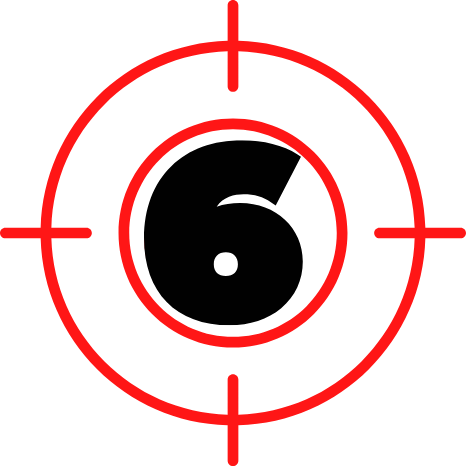 Optimize for Mobile Devices
Optimize for Mobile Devices

Although it’s a little-known fact, optimizing images for mobile devices can be used effectively on a website.
Mobile devices have changed the way people use the internet. More than 50% of the traffic on most websites comes from mobile devices. The problem is that most websites are not designed to work well on these devices.
The main reason for this is that they are optimized for desktop screens and not mobile ones. This means that the images on websites don’t display properly or load slowly.
Optimizing images for mobile devices helps to use them effectively on Websites. It reduces their size and makes them easier to load. This allows users to access your website quickly and easily regardless of what device they’re using.
There are several ways you can optimize images for mobile devices:
- Using a service like TinyPNG or JPEGmini will compress your photos so they take up less space and load faster across all platforms including desktops, smartphones, tablets, etc.
- Reducing file sizes by resizing images down before uploading them so they don’t take up too much space on your server (or disk space if you’re using a CDN). You can also reduce file sizes by reducing the quality of an image (although this shouldn’t be done without careful consideration as it may cause artifacts in photos).
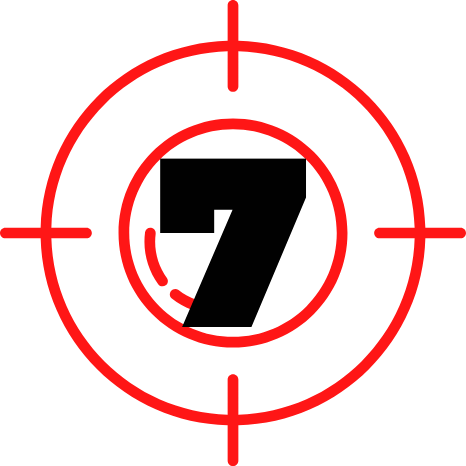 Consider Accessibility and Diversity
Consider Accessibility and Diversity
Accessibility and diversity are two of the most important elements to consider when creating a website.
Accessibility is the ability for people to navigate your site easily. It’s also about making sure that your content is available to everyone, regardless of their abilities. In terms of diversity, it means that you’re trying to make your site appeal to as many people as possible—whether or not they’re male or female, old or young, from a specific region or country, etc.
When you consider these two elements together, you’ll have an online presence that is more accessible and diverse than ever before!
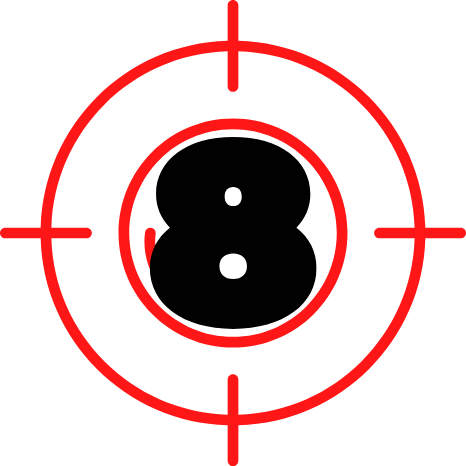 Keep It Real
Keep It Real

How keeping images real helps use them effectively on Websites
The best way to use images in a website is to keep them real.
There are many reasons why you should use real images and not stock photos, such as:
Real images are more attractive and engaging.
The most important reason is that people are drawn to real things, not to models or computer-generated graphics. Real images attract attention with their natural beauty and draw the viewer’s eye to the page. The viewer can see what the image is about and connect with it because he can relate to real objects or people much better than to abstract ones that have been produced by a computer program.
Real images increase credibility and trust.
People tend to trust websites that use real images more than those that use stock photos because they know that the website owner has invested time and money into making sure his business is represented well online. If he was willing to go through all of this effort just to make his website look good then it must be worth something! This creates a sense of credibility and trust which allows users to feel safe when buying whatever product or service you’re offering online
Related: Getting a Website: What You Need To Know
Images are an important part of web design. Use them wisely!
In the digital world, images are a key part of web design. They can help you convey a message, make your website more attractive, and even create a better user experience (and yes, they’re also great at making websites memorable).
To use images effectively in your designs, follow these tips:
- Use high-quality photos when possible. If someone visits your site and sees poor quality pictures—or worse yet no pictures at all—they might think your business is cheap or disorganized. When choosing images for your site it’s important to keep this in mind!
- Be selective about where you place them on the page; don’t just throw them around randomly or place too many together in one area (this could upset visitors who find it overwhelming). This tip is especially true when working with multiple columns as well because this can cause confusion among visitors who may not know how many columns exist on each side of their screen!
CONCLUSION
After all, a picture is worth more than a thousand words. Or at least I think that’s the saying. I’ve never actually counted the words in an image. But if you have any questions about images or design in general, feel free to reach out to us here at Strive Enterprise or leave your comment below and we’ll be happy to answer them for you!
We wish you great success!
See you soon!