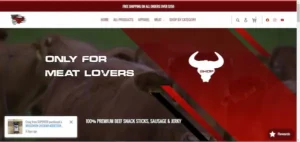by Charleen Montano April 8, 2022
As a general rule, you should expect a web designer to charge based on their proficiency. On top of that, you’ll have to pay for the monthly maintenance. However, this depends on the nature of the website. And have in mind that custom websites will cost more.
But before we dig into this, if you are a small business owner I want to remind you that you don’t need to have a fancy website to start. A decent website will do for a fresh start and then you can upgrade later.
However, if you are willing to take the chance and if you are ready to take the risk then do it.
“If you’re going to achieve your dream, go higher.”
I love this quote, it inspires me to look forward to something in life without even knowing what that is….
ANYWAYS!
Here we go.
Is video more your thing? See the video version of the same topic, right here:
See dozens more videos on our YouTube channel.
- What Affects Website Design Prices?
- The 3 Ways Web Developer Charge You.
- 1). FIRST HALF BEFORE START AND SECOND HALF BEFORE THE LAUNCHING.
- 2). START-UP FEE OR SET-UP FEE
- 2). PAY IN THREE PARTS (BEFORE YOU START, AT THE MIDDLE OF THE PROJECT, THEN BEFORE LAUNCHING)
- WHAT IS WEBSITE MAINTENANCE?
- WHY IS IT IMPORTANT TO MAINTAIN A WEBSITE?
- 5 ONLINE PAYMENT RECOMMENDED METHODS.
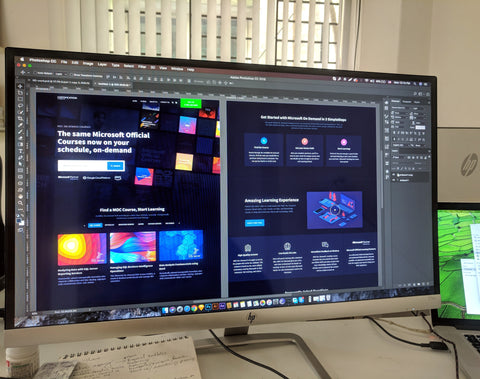
What Affects Website Design Prices?
When it comes to creating and maintaining websites, web design encompasses many different skills and techniques. As a result of these overlapping roles, web design encompasses a wide range of skill sets from graphic design to authoring to Search Engine Optimization.
Setting up a price is a pain for web designers. I mean, as much as their effort and talent go, it is fair enough to price themselves however, considering the high level of competition in the market, as well as to pay rent and eat, setting a decent profit while aiming to get a client is also part of the equation.
Nevertheless, if you are a client, you may want to take a look and see what you are paying for.
Size. The page size is equal to the sum of the page sizes of each of these files. For instance, a 420 KB web page will consist of a 110 KB HTML document, a 223 KB image, and an 87 KB sheet file, all of which take up space.
When it comes to your website’s search engine rankings, page size does play a role. Both your websites’ ranking and its performance will be impacted.
To put it simply, your website would cost more since the web designer needs to do more to your website to accomplish this.
Design. The type of business and the necessity of the entrepreneurs influence the choice of website design. Each of these websites will be built on a different platform. Web design is the process of designing websites that appear on the internet. In website development, user experience is usually a consideration rather than software development.
Customization. Allows you to choose what you want your users to see or how you want the information on your website to be displayed. In general, the harder it is to apply, the higher the cost.
SEO. Search Engine Optimization is a term used to describe the process of improving your website so that it appears higher in search engine results when people search for products or services that are relevant to your business.
A website must build its SEO because it raises your website’s visibility, resulting in increased traffic and, ultimately, more sales.
Content. Text, images, and audio are all examples of web content that can be found online and used by users as part of their experience on a website. In addition to text and images, multimedia content, such as online videos and audio files, can be included on web pages.
Mobile website. To access a traditional website, one must have a computer, which includes a mouse and a large monitor. Smartphones and tablets with smaller screens and touchscreens are used to access mobile websites.
You will increase the number of users by giving them the option to search your website both on computers and mobile devices. This will also make your website more accessible at any time.
Email Newsletter. In simplest terms, an email newsletter is a message sent to a list of people who have signed up to receive it. Included in this list should be the customer’s agreement to receive marketing communications from your brand via digital mediums. Both current and potential customers are included here.
Training. Launching your website will require your employees to learn how to use it, so training will increase the cost of website design.
Apart from what was mentioned above, prices also vary by adding Social Media, Usability, Content Management System, and Additional Revisions to your website.
The 3 Ways Web Developer Charge You.

Ok, so now let’s go into the ways your developer charges you.
The profession of a web designer/developer is one that requires a hands-on approach – there is a lot to study to become an expert.
Study and coding are the only things that the finest web designers and developers do.
Yay nerds!
So, how would they really charge you by executing your desired website for your business?
Before you begin your project, always remember that you can pay for their services in several ways, so make sure to include this in your contract before stepping any steps forward. Check this out: Want to Get a Website for Your Business? Here’s How. In this blog, we tackle the contract and planning in getting a website.
And to answer the question, here you go,
1). FIRST HALF BEFORE START AND SECOND HALF BEFORE THE LAUNCHING.

Generally, you will be required to pay half of your agreed price before anything is completed. This is usually done upon signing the contract.
And then you proceed with going through the process of making the website then boom! Your website’s done and then you pay the rest of the amount.
Case closed.
Nah! Make sure to do all the testing and then you’re good to go.
This type of payment method is commonly used, and it covers both parties. The first payment is the first step to ensure your developer that he will be compensated, and that will serve as a kick-start for them. The rest of the payment is for you to ensure that they will complete the project according to your specifications. And worst of all, they won’t disappear during that time.
But, hey! Again, should you be reading the previous article to avoid that?
And because I care about you so much, here you go: Want to Get a Website for Your Business? Here’s How.
2). START-UP FEE OR SET-UP FEE
As mentioned above, the most common method used is First Half Before Start and Second Half Before the Launching, however, in my opinion, by using a Start-Up fee you can get the most out of it.
I mean, typically in this method, you will be paying less than the original price for the service, and then you’ll be paying a monthly fee which usually includes maintenance. Maintenance covers updates, little SEO, little content changes, and so on depending on the agreement. Some companies though, provides promo images, content creation, etc.
Maintenance! In this way, you will be able to make sure that your website will be okay for the rest of your life for as long as you want it to.
Right? I mean, just my opinion.
In addition, the start-up fee for a website usually costs $300 or so then monthly fees will also depend on your developer or your agreement.
Right? What do you think?
Always remember that the start-up fee method will be a good choice only if you’re going to use it and take advantage of it. Make sure to utilize the service and make your monthly payment worthwhile.
Come on, it’s a pretty cool deal!
2). PAY IN THREE PARTS (BEFORE YOU START, AT THE MIDDLE OF THE PROJECT, THEN BEFORE LAUNCHING)
Payment in this manner is not very common because this often leads to conflicts between the client and web developer.
Typically, in this method, you will be paying around 30% of the total payment of the service before anything else or before implementing the project. Then, another payment for the other 30% should be done midway, and lastly, 40% shall be done before the website launching.
Now, usually, conflicts begin in the last part in which most of the clients stop paying after the second payment. The common reason is, busy and will pay after the launch which leads to never. This is sometimes an issue and it happens pretty much often so better yet pay before launch.
As a matter of fact, some companies take down sites because of the same reason.
Well, fair enough.
After all, it’s all in the contract.
In this case, web design companies or freelancers especially, don’t prefer having this payment method for smooth operations and relationship success.
Also on the client’s side, testing is very important before the remaining payment is made. Prior to paying the exact amount, make sure everything meets your expectations and requirements.
Monthly Maintenance and Why Do You Need It?

Checking your website for errors and problems on regular basis and keeping it up to date and relevant is known as website maintenance. If you want to keep your website in good health, keep traffic flowing in, and improve your search engine rankings, you need to do this on an ongoing basis.
Regardless of how big or small your company is, you’ll need website maintenance.
So, what is it exactly?
What are the main advantages of maintaining a website?
Continue reading to learn more about this subject.
For the sake of this article, let’s put it this way: think of your website as your physical store that needs to be maintained in terms of paints, updated style, and should be clean all the time to ensure that you are following the trend and that your store is always presentable to your market.
In order to keep this store attractive and appealing to all ages, you must maintain it well.
The same is true for your website’s design. You’ve paid for it, and you’ve spent a lot of time and effort getting the word out about your company. When it comes to creating a website, however, it’s not a one-time endeavor that you can leave to run on its own. For the time being, that’s not how things work in the digital world.
WHAT IS WEBSITE MAINTENANCE?
How often do you inspect your physical store for leaks and other damages? Well same goes with your website. Checking your website’s performance is known as website maintenance. Keep up security updates, promote traffic growth, and make sure Google is pleased. Website maintenance services are, in fact, a vital part of attracting and retaining customers.
Now, in order to maintain your website, you need to perform regular checks.
Nope! We’re not talking about once-a-year or twice-a-year checks.
But, we are talking about “regular check-ups.” Yes, you hear me. Regular! like monthly monitoring, my friend.
This is to keep your business running smoothly equals your customers happy and enjoy their experience whenever they’re on it.
WHY IS IT IMPORTANT TO MAINTAIN A WEBSITE?
Don’t know how many times I said this in my blogs but, your website creates the first impression of your business. This serves as the front desk if you’re a hotel. Or a 24/7 store that waits for your customer anytime they want to visit you. Or a bridge to your potential customers.
Now, let’s dig in deeper…
In Customer’s Perception.

Imagine you are a customer that tumbles upon a website or you really search for the website because you heard about it and that you are looking for something and thought the business could help you on it somehow. Then, while scrolling through it, it keeps on crashing, links not working, slow load times, and spam messages pop up to your face every 5 seconds. You will probably, no, surely you’ll get annoyed. Unless you’re having the best day of your life?
Now, imagine that you land on a well-maintained website with professional design and trends. You find relevant content on the blog and smoothly move through the website. How do you feel now? Better, huh?
For over years, Garner for Marketing Leaders clients has seen an increase in the percentage of companies who believe they will compete based on customer service experience by 2016, from 36% to 90%.
Steve Cannon, CEO of Mercedes Benz USA, may have said it best. According to him, “customer experience is the new marketing” in Loyalty360. This is exactly what every business owner needs to hear.
With that being said, you’ll not only delight your clients, but you’ll also generate more revenue. Having a positive online impression will encourage customers to buy from you.
And the best-case scenario, they will likely spread the word about your website and recommend your business to others.
And this is another way of marketing, for free!
In Business/Website Owner’s Perception.

Customers are searching for a company they can rely on. Poorly maintained websites, on the other hand, are a turnoff for potential customers. They’ll think you are out of touch, outdated, and unreliable. As a result, they will likely avoid doing business with you.
Another thing is the long-term neglect of your website’s health can lead to a buildup of problems. When a site is not properly maintained, it can cause downtime or even lead to a loss of revenue. It will cost you tens of thousands of dollars to fix multiple problems, so might as well, maintain it the way I said it above.
There are many benefits to investing in web maintenance services and keeping your website up-to-date and error-free at all times.
You’ll reap the benefits for your business and your wallet.
Choosing a Payment Method.

Anyways are possible depending on your agreement with your developer. This may include cash, a gift card, credit cards, prepaid cards, debit cards, or mobile payments.
But what I want to tell you is, what is the safer way to do your payment in which most web developer as well, prefers this method.
Disclaimer alert! This article is not sponsored by PayPal. But hey PayPal, maybe we can talk about this?
ANYWAYS!
5 ONLINE PAYMENT RECOMMENDED METHODS.
1). PayPal– is a known and widely used method of online payment. More than 254 million people used Paypal as their way of purchasing as well as paying bills, etc. Customers who use PayPal to make a purchase convert at a rate of 82% higher than those who use other payment means.

Another reason PayPal is a popular way to pay for a service is that it is secure for both parties. PayPal makes it hard to disappear with the money or mess someone because you can always call PayPal right away in case something bad happens and they will assist you. PayPal’s customer service response is amazing.
Additionally, creating an account with PayPal is very easy. Just present a valid ID to be verified to get the most out of the service.
2). Amazon Pay– this is a payment method you already have associated with your Amazon account. By using Amazon Pay, you can be assured that the fraud protection technology used by Amazon.com is keeping you safe. In this online payment service, you can give your fraud models more time to analyze transactions by processing authorizations asynchronously.

3). Google Pay– To facilitate online payments, you can also use Google Pay for your web designer via your smartphones. You can use Google Pay to store e-money and credit card information.

4). Apple Pay– If you are an iPhone user, you don’t need to do anything more than open the Wallet app on your iPhone and enter your credit or debit card information and you’re good to go.

5). Masterpass– As with American Express and Visa, Mastercard offers a contactless payment option called Masterpass. Anyone with a Mastercard can now check out your website with ease. Tokenization, issuer authentication, and fraud monitoring are just some of the advanced security features you’d expect from a credit card company.
So, now that you got the whole idea in the big picture of getting your website for your business. The steps and processes you learn through this and the other blogs and videos will help you find your website in a better way and result. I bet you’ll have some fun in the process.
Looking for a starting point?
Contact Us!
Strive Enterprise Official Website
And meet The Best Web Developers & Online Marketers in Las Vegas, Nevada!
Check Out Our Portfolio
We Also Offer Digital Marketing for Small & Big Businesses, SEO, E-Commerce, WordPress, PPC Campaign Development & Management for Google, Bing & Yahoo!, Facebook Ads, and more!
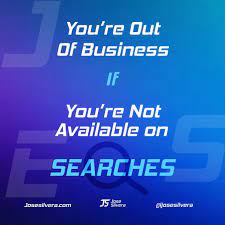
Adios! See you!!