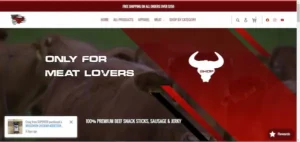by Charleen Montano June 9, 2022

The web is an amazing place. It’s the world’s biggest library, and it connects people across all kinds of distances. The internet has revolutionized our lives, changed the way we do business, and made it so that you can order take-out from your phone while sitting on the couch in your sweatpants.
But one thing that hasn’t changed? The fact is that not everyone can use it as easily as others.
You may be surprised to learn that many users have disabilities or other barriers that can affect their ability to view web pages. These barriers range from cognitive disabilities, such as visual and hearing impairments, to physical disabilities, such as a person being paralyzed from the neck down.
Each of these users has a different story about why they need help using your site.
For example, someone who is blind will likely use a screen reader to navigate the internet. But what about someone who is deaf? They won’t be able to hear audio content on your websites, like a podcast or music video.
In this post, you’ll learn about:
Even if you don’t think you have any users with accessibility issues on your website, it’s important to consider how you could make your site more accessible for them in case they do show up at some point in the future.
The internet is a big place. And it’s only getting bigger. More people are coming online every day, and they’re not all using the same devices or having the same experiences as the rest of us. If you’re designing websites that don’t take into account these differences, you’re missing out on a huge opportunity to grow your audience and make more money.
In this article, we’ll walk you through how to update your website so that it’s accessible for everyone—no matter what kind of device they’re using, how much vision they have, or if they have any impairment at all.
To start with, let’s define what is accessible web design?
What is Accessible Web Design?
Accessible web design is a way of designing websites that are more accessible and usable by people with disabilities.
Web content should be available in a variety of formats, including text-only, HTML, and other formats that may be used by people with disabilities.
Accessible web design also makes it easier for people who use assistive technology like screen readers and other types of adaptive software to access your website.
Accessibility is basically the idea that everyone who uses the internet should be able to use your site in whatever way they need to use it. That might mean that someone with impaired vision can read your content, or someone with low hearing can hear your audio clips. It might mean that someone with a disability who relies on a screen reader can navigate easily through all the pages on your site. It might mean that someone with dyslexia has an easier time reading your content than someone without dyslexia does.

The point is: accessibility makes sure that everyone has equal access to whatever service or product you’re offering them—which is crucial for business owners because if people don’t have equal access to something, they’ll go somewhere else where they do.
W3C Standards

W3C is a standards organization that’s responsible for many web standards. It’s also the main standards body for the web, and it develops specifications that describe how to create Web pages and how to display content in browsers.
W3C is a global community where Member organizations, a full-time staff, and the public work together to develop Web standards. W3C primarily pursues its mission through its activities as an international technical committee of World Wide Web experts within ECMA International (a European industry association), which oversees the evolution of ECMAScript, or JavaScript.
See: W3C Accessibility Standards Overview
ADA and WCAG Compliance
The Americans with Disabilities Act (ADA) is a law that protects disabled people from discrimination in employment, public services, and public accommodations. If you run a business or are designing websites, it’s your responsibility to ensure that all of your products and services are accessible to disabled users.
For example:
You can’t force customers who use wheelchairs to climb stairs if there is an elevator available.
You can’t make websites hard to navigate by only providing text links instead of using clickable images or buttons for navigation.
You have to make sure there aren’t any color contrasts so drastic that it makes the text difficult for color-blind users.
Why is Accessible Web Design Important?
Above statements can validate the importance of accessible web design, but let me have some additional information to highlight its importance with a few points:
Accessibility is important because it helps everyone.
It helps people with disabilities because they can use the internet more easily.
It helps people with slow internet connections because they don’t have to wait for pages to load.
It helps people with low-end devices and low-end bandwidth because sites will load faster on their devices (and at least as fast as other sites).
It also helps people who have low-end computers or are using older operating systems (which tend not to be compatible with newer technology).
How to Make Your Site More Accessible?
If you’re a business owner, chances are you’ve heard about making your website accessible. Accessible web design is a hot topic in the world of online marketing and digital media, but how do you make sure it’s accessible?
Making your site more accessible is easier than you think. Just follow these 6 simple steps:
![]() Make sure your site is easy to navigate. When people have trouble figuring out where they are and what they can get from your site, they’ll leave— and who wants that?
Make sure your site is easy to navigate. When people have trouble figuring out where they are and what they can get from your site, they’ll leave— and who wants that?
![]() Make sure all videos have transcripts for the hearing impaired (if there are any). If you have an audio file in addition to the video, provide captions for both of them.
Make sure all videos have transcripts for the hearing impaired (if there are any). If you have an audio file in addition to the video, provide captions for both of them.
![]() If there are any forms on your page, make sure all fields are labeled so people know what they’re supposed to enter into each field when they fill out the form— and make sure those labels correspond with what’s actually in each field!
If there are any forms on your page, make sure all fields are labeled so people know what they’re supposed to enter into each field when they fill out the form— and make sure those labels correspond with what’s actually in each field!
![]() Use easy-to-read fonts, like Arial or Times New Roman.
Use easy-to-read fonts, like Arial or Times New Roman.
![]() Don’t use flashy graphics or animations if they might be distracting to people with visual impairments, or if they rely on assistive technologies like screen readers to access your site.
Don’t use flashy graphics or animations if they might be distracting to people with visual impairments, or if they rely on assistive technologies like screen readers to access your site.
![]() Make sure that all content is easily digestible by visitors with cognitive disabilities— don’t use jargon or overly complex language, and make sure that each page has a clear purpose and design.
Make sure that all content is easily digestible by visitors with cognitive disabilities— don’t use jargon or overly complex language, and make sure that each page has a clear purpose and design.
How to Audit the Accessibility of Your Website

The easiest way to make sure your website is accessible? Audit it.
While you’re probably already familiar with the term “audit,” you may not be familiar with the concept of auditing your website for accessibility. It’s not difficult, and it can help you ensure that your site meets the needs of all visitors.
Auditing for accessibility means checking to see how well your website functions for people with disabilities. Auditing for accessibility can help identify barriers that prevent users from accessing content or features on a site, so they can be removed or improved.
It’s important to note that audits do not guarantee compliance with any specific standards (such as Section 508 or WCAG 2). Compliance requires testing by an expert who understands the laws and has experience implementing them, but audits can be used as part of a larger process to identify areas that need improvement before testing begins.
To audit your website, start by using the WAVE tool from WebAim. Run a WAVE scan by going to their site and entering a webpage address and selecting the contrast button on the left-hand sidebar of the screen. WAVE displays an icon for each instance of low-contrast text it detects— take note that some errors may require more work, such case with any issues flagged by WAVE, I recommend you talk to an expert at your company about how best to fix them.
Other than using a website to check your accessibilities error, the following can also be used as a simple basis:
- Make sure that the site is compatible with screen readers.
- Ensure that it is mobile-friendly.
- Make sure that it has no problems with colorblindness.
- Check for usability for people who are hard of hearing or deaf.
Tip: If you’re concerned about the accessibility of your website and want to make some changes, it’s best not to do it alone. By partnering with a web design company that has experience in making websites ADA compliant, you can rest easy knowing that you have someone on your side who can help guide you through the process.
If you don’t know where to start, we can help!
Feel free to reach out to us here at Strive Enterprise or leave your comment below and we’ll be happy to answer them for you!
We wish you great success!
See you soon.