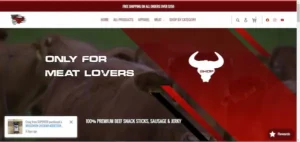by Charleen Montano June 3, 2022

Buying and selling domain names is easy.
Getting it right?
That’s the hard part.
If you want to buy and sell domain names, you need a good appraisal tool to determine the value of a domain name before you even think about buying or selling it. In this post, we’ll review 10 of the best domain valuation tools so that your next online transaction isn’t a total bust (or rip-off).
- What is Domain Valuation?
- Why Domain Valuation is Important?
- What Do You Need to Know About Domain Valuation?
- How Can You Evaluate Your Domain?
- 10 Best Tools for Valuating Your Domain
- ESTIBOT
- VALUATE
- GODADDY DOMAIN APPRAISAL
- RANKS
- DOMAIN INDEX
- DOMAINIQ
- AFTERNIC DLS
- SEDO DOMAIN VALUE APPRAISAL
- DROPZONES
- DN JOURNAL
- Setting up your domain and building your website with Strive Enterprise is easy
So, what kind of business are you running?
A website?
An app?
A Storefront?
Or maybe it’s an online service, like a marketplace or marketplace service.
No matter what your business is, it will probably have a domain name. And if it has a domain name, that means that you’re going to need to know how much it’s worth!
If you’ve never thought about the value of your domain before, now is the time to start. After all, if you don’t know how much your business is worth in monetary terms, how can you be sure that you’re getting paid what your business deserves?
Right?
But, before digging further into the main topic, let’s refresh our understanding about what is domain valuation and some other points.
What is Domain Valuation?

Domain valuation is the process of determining the value of a domain name. The purpose of domain valuation is to help you understand the value of your domain name and make better decisions about it. It allows you to make better decisions about your domain name, which in turn can lead to more success and profits for your business.
Domain valuations are based on many factors, such as:
- How much traffic does it get?
- What kind of backlinks does it have?
- Is it branded properly?
- How old is it?
Why Domain Valuation is Important?
Domain valuation is important because it helps you determine what you can sell your domain for. It’s not just something that matters to people who are trying to sell their domains; it’s also something that matters if you have an active website on a particular domain name.
Domain valuation is important for business owners who are considering selling their domain, but it’s also important when deciding whether or not a particular domain name is worth purchasing in the first place. If the value of the site isn’t worth what someone is asking for it, then there may be some problems with its design or content quality that need to be addressed before investing any time or money into fixing them up as well as making sure there aren’t any other things like malware installed on the website either…so make sure everything looks good before buying!
What Do You Need to Know About Domain Valuation?
There are two main reasons why you would want to know the value of your domains:
- You’re thinking of selling and need to figure out what they are worth.
- You own a lot of domains and want to know how much they add up to.
If you fall into either category, then this is important stuff! If you don’t have any plans for your domain right now and are just curious about how much it could be worth, this won’t be too helpful for you either.
How Can You Evaluate Your Domain?

You’ve got a great idea for an internet property, but you want to know whether it has any financial potential. The first step is to find out how much a similar site might be worth. There are plenty of great tools for valuating your domain and getting a better understanding of what you can do with it using the data about it that you gather.
For example, if you’re trying to build the next Wikipedia or Facebook, then it makes sense that their potential value would be in the billions of dollars. However, if your website is designed around selling items one at a time—like T-shirts or collectible cards—then its value might be closer to $10 or $20k per month (if even).
10 Best Tools for Valuating Your Domain
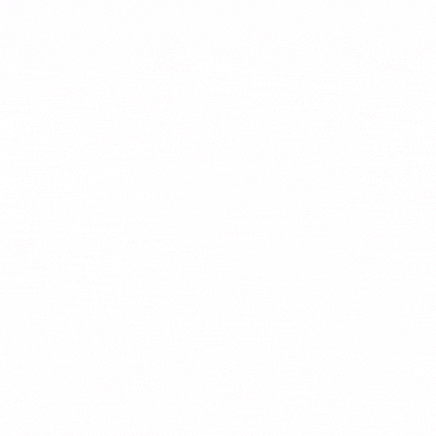 ESTIBOT
ESTIBOT
Estibot is a domain valuation tool that allows you to get an idea of how much your domains might be worth. It does so by collecting data from various other sites, including the National Association of Realtors and the U.S. Census Bureau.
Their “Domain Name Sales History” section shows how much domains have sold for in recent years, which can help you determine how valuable yours may be as well—although this may not necessarily reflect their current value or yours if you choose to sell it tomorrow.
For example, Estibot lists the price of [the-best-domain-name-ever] at $2800 in 2022 but also lists its estimated value as $3421 with a growth rate of 2%.
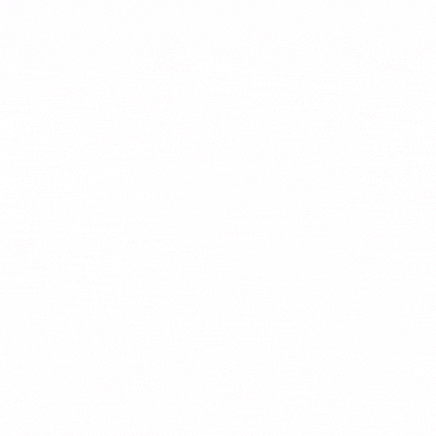 VALUATE
VALUATE
Valuate is a domain appraisal tool that helps you find the best price for your domain. It offers a free domain appraisal service, so you can get an accurate estimate of what your site is worth without having to pay anything upfront.
You’re probably wondering what makes Valuate different from other tools out there. Well, unlike some other services that are only available through paid plans, this one is completely free and doesn’t require payment information at any point during its usage process.
To start using Valuate yourself all you have to do is enter your website name into their form field and wait around 10 minutes while they conduct their analysis (or just skip it altogether if the thought of waiting 10 minutes gives you anxiety). After that, they’ll send back their findings along with some suggestions based on those findings—and voila! You now know exactly how much money someone would be willing to pay for your site if they were interested in purchasing it!
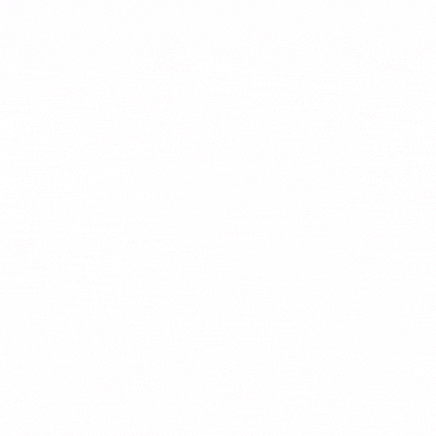 GODADDY DOMAIN APPRAISAL
GODADDY DOMAIN APPRAISAL
The GoDaddy Domain Appraisal tool is one of the most popular domain appraisal services on the web today. It’s easy to use and provides an accurate valuation in just a few minutes by comparing your domain name against millions of other available domains on the market right now.
In addition, you’ll get a breakdown of all traffic statistics related to your website so that you can see exactly how many visitors are visiting your site each month — or even each day — as well as how much revenue those visitors generate for your business.
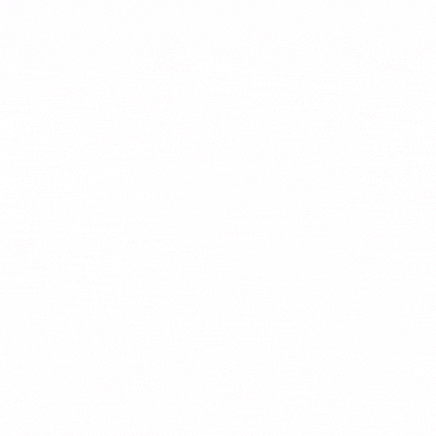 RANKS
RANKS
Ranks is a free tool that uses Google Analytics data to estimate the value of a domain name. It is used by many SEO professionals and has a simple interface that allows you to enter the domain in question and receive an immediate valuation estimate. The estimates are based on three factors:
- Search volume – how often people search for this keyword on Google.
- Competition – how many websites are competing for your keywords.
- Keyword difficulty score – how hard it is to rank for your keywords.
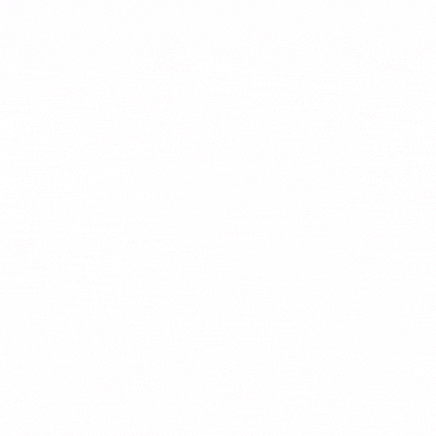 DOMAIN INDEX
DOMAIN INDEX
Domain Index is a free domain valuation tool that works by analyzing the age and popularity of your domain. It also assesses your domain’s web presence, as well as its search engine presence.
To use this tool, you’ll need to sign up for a free account and enter your domain name into the search box. You’ll then be presented with an analysis of the value of your domain name based on its age, how many years it has been registered for, and how many pages are linked to it.
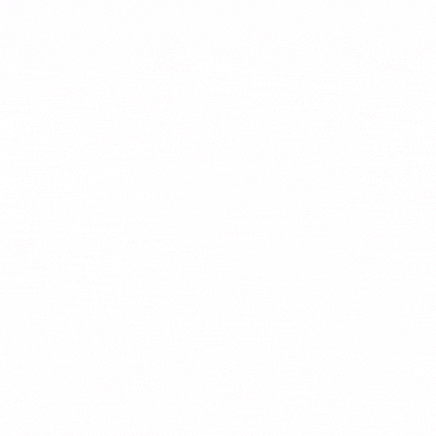 DOMAINIQ
DOMAINIQ
DomainIQ is a domain name valuation tool that helps you determine the value of your domain name and website. If you are looking to sell your domain name, DomainIQ can help you find out what it’s worth. The company also provides analysis of where your site ranks in search results and how potential buyers might view your site.
The basic service provided by DomainIQ is free, but if you want a more detailed report then you’ll need to pay $48 per year for a Pro account. This includes access to an extensive database of registered domains, keyword analysis tools, and more advanced analytics tools than what’s available for free.
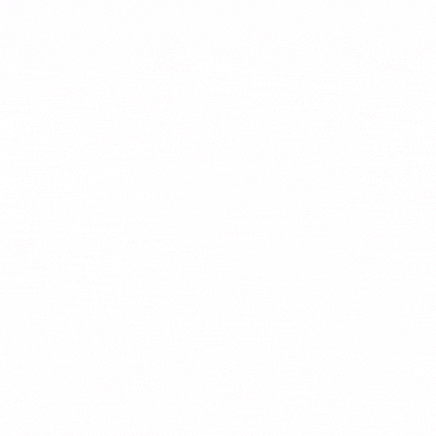 AFTERNIC DLS
AFTERNIC DLS
Afternic DLS is a domain name valuation tool that lets you know how much your domains are worth in the marketplace. It’s free to use and does not require any registration or account setup.
Afternic DLS will tell you what similar domains have sold for, what their traffic is like, and even give you an estimate of how much revenue they could generate if they were used for advertising.
As a bonus, they also give you information on when the domain was last updated—which can be helpful when trying to figure out whether or not it’s been abandoned by its owner.
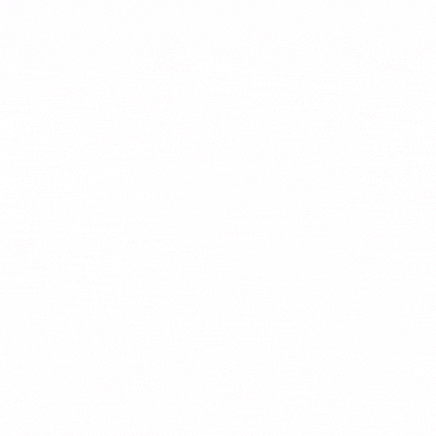 SEDO DOMAIN VALUE APPRAISAL
SEDO DOMAIN VALUE APPRAISAL
Sedo Domain Value Appraisal is an online tool that will help you estimate the value of your domain names. Simply enter the domain name or keyword you’re interested in and click Search. You can also type a specific domain name into the search bar, even if it isn’t available (like “ABSCD.com”).
The site generates results based on three different factors:
- Similar domains sold within a specified period of time,
- Similar keywords searched by people who visited these domains, and
- Traffic generated by each site listed on Bing.
This info is delivered in real-time along with other useful information like links to third party sites like Google Trends so that when you have an idea for what exactly someone would pay for your business name—or any other piece of digital property—you can get an accurate idea about how much money it might fetch if sold on one of these marketplaces.”
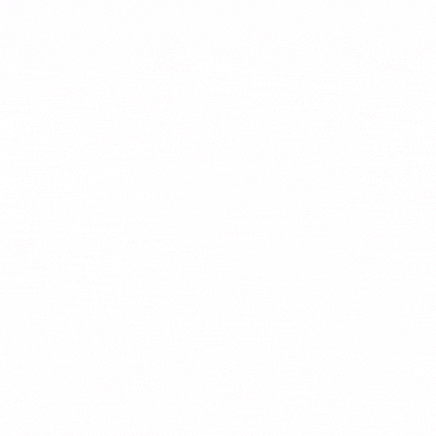 DROPZONES
DROPZONES
When you first use the tool, you’ll be prompted to enter your domain name to get an estimate of its value. The tool then analyzes the domain against several different criteria, such as its size and popularity.
The results can seem a bit overwhelming at first glance, but don’t worry: it’s actually pretty simple. The larger numbers are good, while the lower ones aren’t so great.
For example, if you see a “1-10” rating with a minus sign before it (like -2), that means that your domain name is estimated to be worth more than $2,000 less than other similar domains out there! This means that if someone wanted to buy your domain from you, they would likely pay less than the market value for it because of this negative factor. On the other hand, if you see an “11+” rating with no minus sign before it (like +3), then congratulations! You have yourself one heckin’ valuable piece of real estate on the internet!
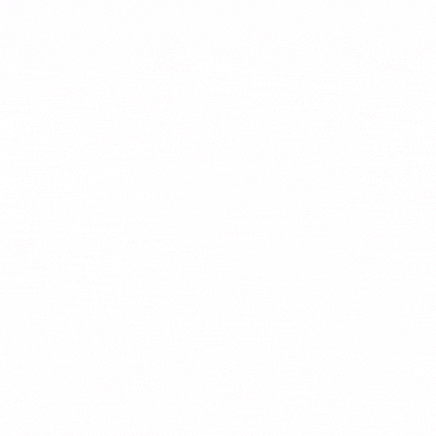 DN JOURNAL
DN JOURNAL
DN Journal is a domain name valuation tool that uses a proprietary algorithm to determine the value of a domain name.
It’s free, and it’s fast. While there are other tools out there that can help you determine what your domain names are worth, DN Journal places an emphasizes speed and simplicity. If you need to know how much one of your domains is worth right now, this is probably one of the easiest ways to do so.
DN Journal also offers paid plans for those who want more detailed information about their domains, including:
- A full report on all of your registered domains (including expired ones)
- An analysis of each domain—their age, traffic levels, and other pertinent stats.
Conclusion
If you’re looking for tools that can give you a good estimation of the value of your domain name, these ten tools should be enough to get you started. It’s important to remember that all of these tools are just that: estimates.
If you have a large budget or are planning on buying an expensive domain name, it would be better to have a professional appraise the domain for you rather than relying solely on an online tool.
That being said, if your budget is fairly small and the domain isn’t too expensive, it may not be worth the cost of having someone manually appraise it for you—so try one (or more) of these tools first!
Setting up your domain and building your website with Strive Enterprise is easy
We’ll do all the hard stuff while you go out and do something fun.
We’ve been in the business of making websites for years, so we know what we’re doing. You don’t have to worry about any of the technical stuff—we’ll take care of it. We’ll also make sure that everything looks good on any device because it’s 2022 and people are using every kind of device out there!
Whether you want to create a blog, an e-commerce store, or an informational website, we’ve got the tools to make it happen. And once it’s done? We’ll keep it running smoothly so that you don’t have to worry about anything technical ever again.
If you want to know more about our services or how we can help you, please feel free to contact us.
Strive Enterprise Official Website
We are the Best Web developers & Online Marketers in Las Vegas, Nevada!
Check out our Portfolio
We Also Offer Digital Marketing For Small & Big Businesses, SEO, E-Commerce, WordPress, PPC Campaign Development & Management for Google, Bing & Yahoo!, Facebook Ads, and more!
We wish you great success!
See you soon!
Strive Enterprise has been selected among the Top Web Design Companies in Las Vegas by Designrush







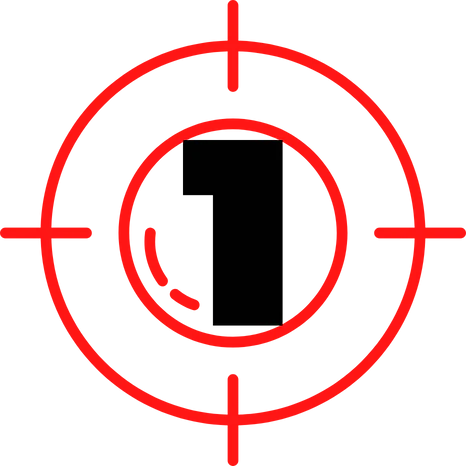 Find the Right Images
Find the Right Images
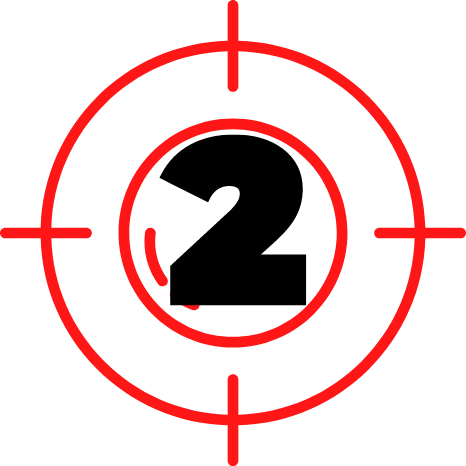 Don’t Overdo It
Don’t Overdo It
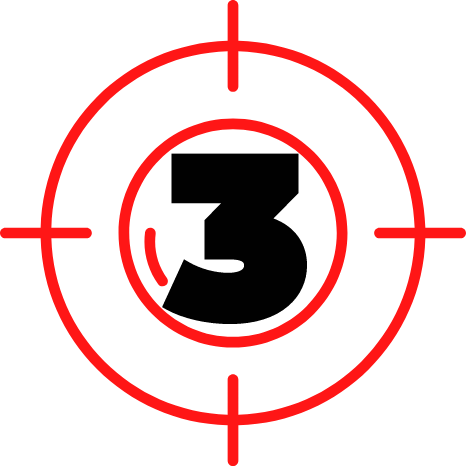 Pay Attention to File Formats
Pay Attention to File Formats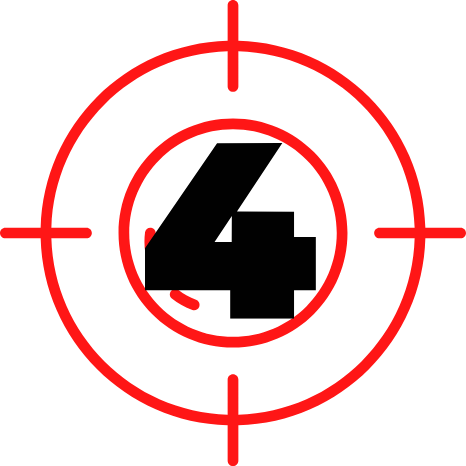 Use Strong Clear Images
Use Strong Clear Images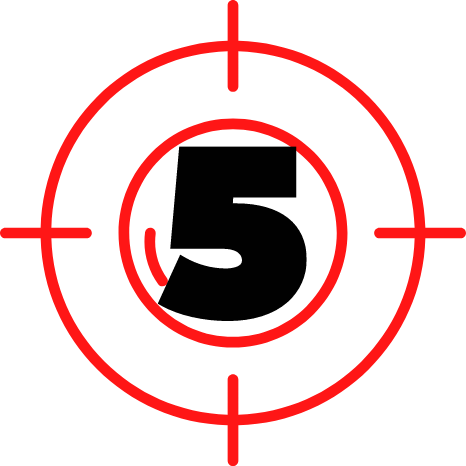 Choose Images That Work Together
Choose Images That Work Together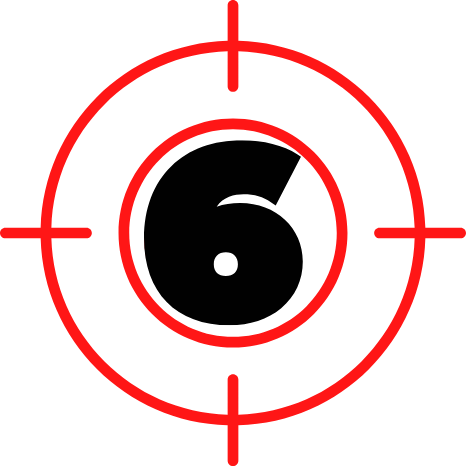 Optimize for Mobile Devices
Optimize for Mobile Devices
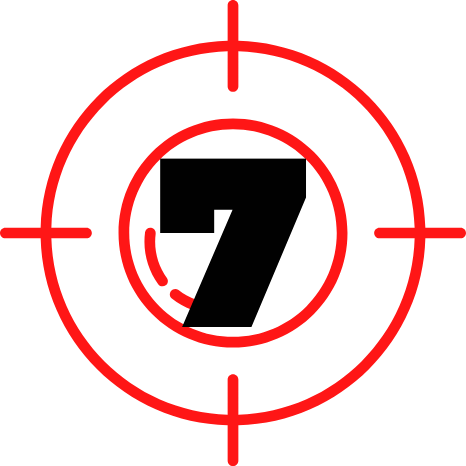 Consider Accessibility and Diversity
Consider Accessibility and Diversity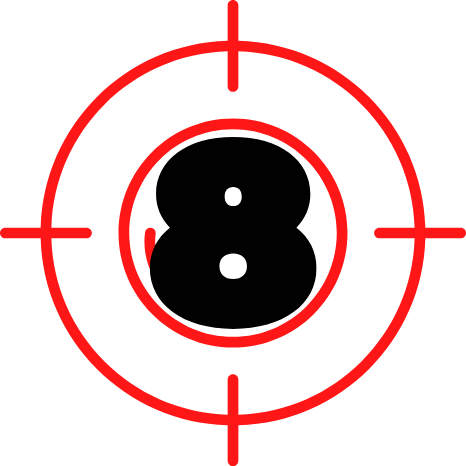 Keep It Real
Keep It Real